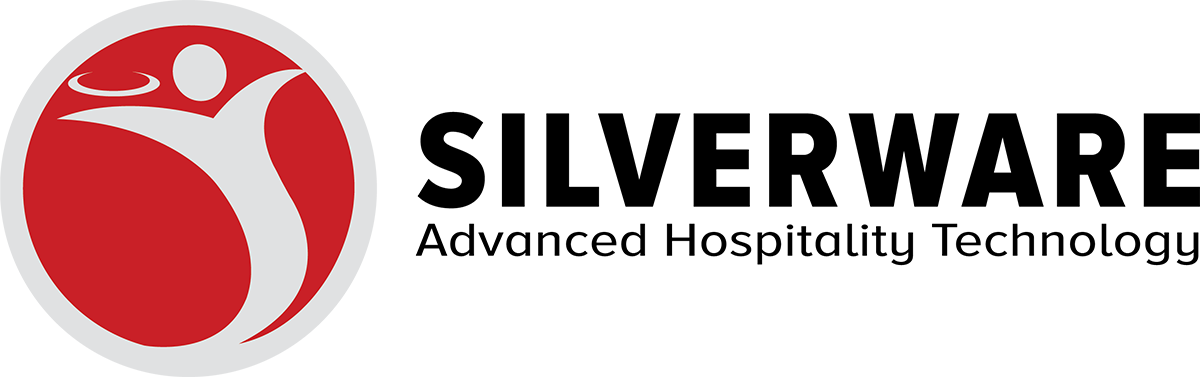Ending of the HST/GST Tax Break
for Canadians
We’re reaching out to you ahead of the end of the GST/HST tax break in Canada, which was effective December 14th, 2024, through February 15th, 2025.
To help you prepare for reverting your taxes back to normal, we’ve outlined a simple guide for adjusting your system accordingly.
Steps to Adjust Taxes in your System
1. Access Tax Settings:
Navigate to Menu Editor > Classes > Major Classes.
Open the Taxes tab and select the applicable tax group (e.g., "Qualifying," "Non-Qualifying," or a GST/HST-named tax group).
2. Apply Adjustments for Specific Items or Minor Classes:
Use the same method to adjust Minor Classes or individual items as needed.
Best Practice: Adjust taxes at the Major Class or Minor Class level and manually re-enable taxes for non-qualifying items.
Additional Notes for Locations Outside Ontario
In some cases, locations may use a combined tax group like "GST + PST" without a dedicated "PST" group (as PST is rarely applied independently). If this applies to you, please don't hesitate to contact us for assistance.
Our support team is ready to help at: 1-888-510-5102 Ext. 2 or Live Chat
Key Definitions for Ontario Taxes
"Qualifying" Taxes: Represents the 13% HST reduced to 5% GST for eligible items (e.g., prepared food, coffee, beverages under $4).
"Non-Qualifying" Taxes: Represents the standard 13% HST for items not eligible for the rebate (e.g., alcohol).
We've also included additional resources to assist you in navigating the menu builder and making these adjustments smoothly.
Adjusting Major/Minor Class taxes in Avrio:
Adjusting Item Level Taxes in Avrio:
Please note, any items that are priced modifiers will also need to have taxes adjusted on the "Prices (Mod)" (#1) section as well. Additionally, for multiple price levels on an item, the taxes will need to be adjusted per price level.
Adjusting Major/Minor Class Taxes in Admin Center:
Adjusting Item Level Taxes in Admin Center:
Please note, any items that are priced modifiers will also need to have taxes adjusted on the "Price of mod" section as well. Additionally, for multiple price levels on an item, the taxes will need to be adjusted per price level.
Adjusting Major/Minor Class Taxes in Corporate Menu Management:
Adjusting Item Level Taxes in Corporate Menu Management:
Please note, any items that are priced modifiers will also need to have taxes adjusted on the "Price of mod" section as well. Additionally, for multiple price levels on an item, the taxes will need to be adjusted per price level.
Questions?
Shoot us a message and someone from our team will get back to you with all the answers you need!